Do you want to know what MS Outlook is and how to use it for your business? Read this post for complete information about Microsoft Outlook's benefits and uses.
Microsoft
Outlook is one of the standalone applications for email management. Most people
prefer MS Outlook as their email client for easy management of emails. In this
article, we will learn what is Microsoft Outlook. First, let’s see the history
of Microsoft Outlook.
History of Microsoft Outlook
- DEVELOPED BY – Microsoft
Corporation
- LAUNCHED IN – July 4,
1996
- APPLICATION
TYPE – Email Management
- APPLICATION
SUPPORTED IN – Windows and MAC OS
- VERSIONS
AVAILABLE – MS Outlook 98 to 2019 for MAC & Windows
Origin of
Microsoft Outlook
If you ask what does outlook mean, In 1996, it was known as Hotmail, a
free web-based email service. Microsoft bought it and rebranded it into outlook
in 2012.
Microsoft Outlook is among the most used email services, with millions
of paid and free users worldwide. With the help of outlook, you can easily
access your emails at one point.
What is Microsoft outlook used for?
Outlook increases your productivity and time and quickly solves your
problem. It is an email client offering multiple advanced functions like
scheduling emails, maintaining calendars, managing tasks, etc.
- Scheduling
emails – If you want to schedule your regular emails, then outlook gives you absolute
freedom.
- Managing
tasks – you have the freedom to create new meetings and appointments without
having to leave your inbox.
- Maintaining
calendars- sharing or maintaining calendars can save time and improve teamwork.
We also give access to one other person in the office.
Unique Features and benefits of Microsoft Outlook
MS Outlook provides many features to users to work flawlessly and securely. Some are mentioned below.
- Give freedom to import .csv, .vcf, .ics files etc.
- Users can access to multiple email accounts at one time.
- It offers offline work to help users check their previous emails without internet connections.
- Users can store the backup files of all emails on their desktops.
- It allows users to set reminders or appointments for their meetings.
Outlook Data Files
There are two data file types in MS Outlook
.ost [offline storage table]
- Outlook 2013 and the latest versions create .ost files when an email account is configured through IMAP server settings.
- When Exchange Server is configured with Outlook via IMAP and Cached Exchange Mode is enabled it creates .ost file in the system.
.pst [personal storage table]
- It creates .pst files when configured with IMAP in Outlook 2010 and earlier versions.
- It creates a .PST file when configured with POP3 in any version of Outlook.
Emails Sending/Receiving Protocols
- IMAP [internet mail access protocol] is used for receiving emails.
- POP [post office protocol] is used for receiving emails.
- SMTP [simple mail transfer protocol] is a mail-sending email protocol.
Difference between IMAP and POP3
- POP3 downloads the mail first and allows its user to read them. In the case of IMAP, it synchronizes the real-time emails available on the server.
- POP3 only allows a single device at a time to access emails. IMAP allows multiple device access.
- POP3 is faster as compared to IMAP.
- POP3 did not allow users to delete any mail from the mail server. At the same time, IMAP allows its users to delete any mail from the mail server through email software.
Conclusion
This blog describes information about outlook email clients like Outlook
meaning, application benefits, email sending/receiving protocols, etc. I hope
this blog helps you to understand the fundamentals of personal email outlook. If
you found this blog helpful, please share it with needy people. You can ask us
in the comment section if you have any queries.
Read More: MailsDaddy Software: Email Recovery Software

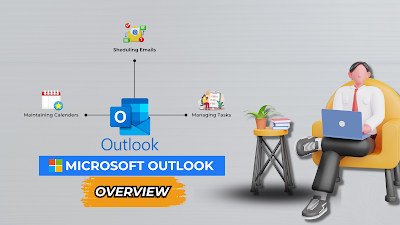





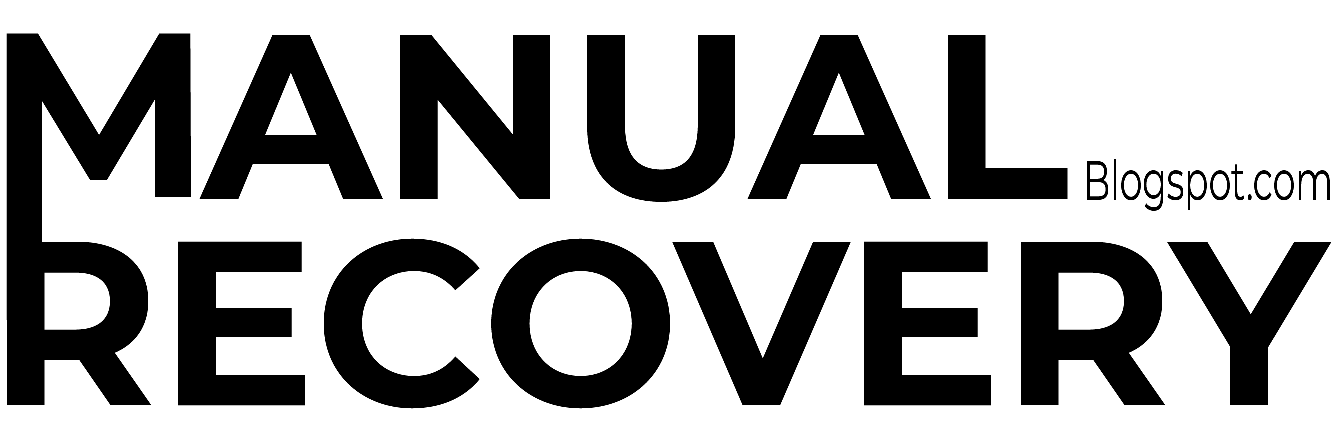


Social Plugin