In this article, we will discuss about one of the common error of Outlook and know how to fix outlook error 0x800ccc0f.
We go first points, which is Internet Connectivity.
- Internet connectivity with exchange server or slow speed.
- A technical problem in Exchange Server.
- Corrupted or Damage Outlook profile.
- Sending/Receiving Messages block through Firewall or Antivirus.
- Corrupt/damage OST/PST file.
We go first points, which is Internet Connectivity.
Configure Internet setting
let’s check your internet connection has properly connected with Exchange Server or not, and also contact your ISP in case connectivity issue.
Restart your Outlook after configuring your internet and clicks send/receive option.
If you are facing same error then go next points.
A technical problem in Exchange Server
Contact to your Exchanger server admin if there is any issue or not then Restart Outlook in safe mode.
- Press window + R for run command
- Type outlook.exe/safe in given box and click OK
Try again send/receive option. If the problem is same it then goes next point.
Corrupt or damage Outlook profile
Now open your Outlook and click on file tab (tool tab for old version)
- Click on Account setting option.
- In email tab, you will see your email address Double click on it.
Check your detail related profile.
- Default setting for incoming and outgoing:
- Incoming: 110
- Outgoing: 25
Note: Above default setting is for POP and SMTP.
If you are not sure that information correct or not then create a new profile.
If you follow next step that means all above issue is not working for you.
Turn off Firewall
Next is Disable firewall/Antivirus via setting.
- Go to Control Panel
- Click on window firewall option.
- Turn off the firewall in security tab.
Corrupt or Damage OST/PST file:
At last, if your Outlook error is not fixing then once try ScanOST.exe tool. This tool repairs your inbox and fixes a minor issue in your OST file.
Otherwise, I want to tell you that you file is corrupt and you can’t use this file. If you need this file then you can use third-party software to resolve this issue.
Conclusion: here I showed you, how to fix Outlook error 0x800ccc0f. if you still have any doubt then leave your question in comment section. I would be happy to help you.
Read: Outlook error 0x80042108
Conclusion: here I showed you, how to fix Outlook error 0x800ccc0f. if you still have any doubt then leave your question in comment section. I would be happy to help you.
Read: Outlook error 0x80042108











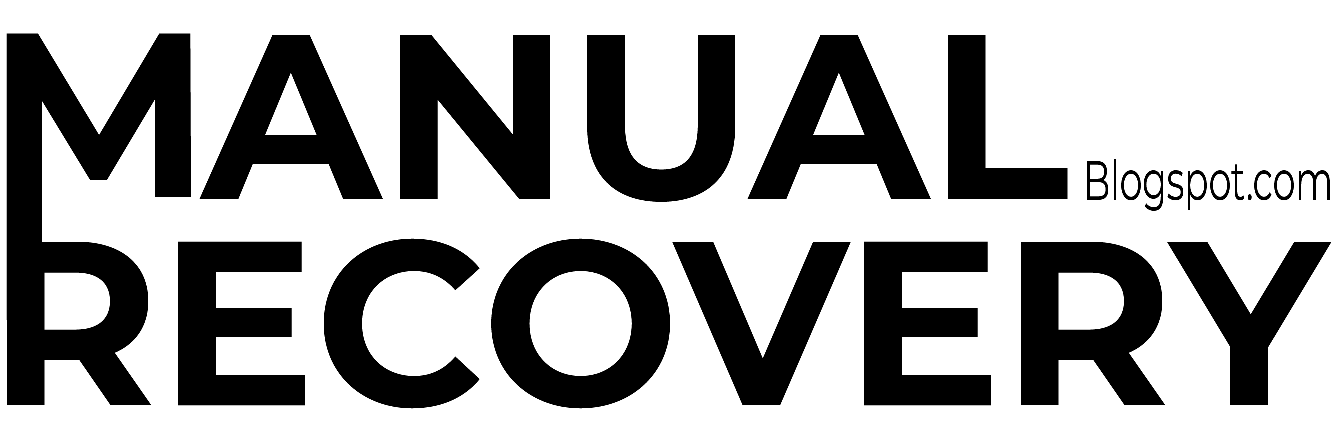


0 Comments