What is PST and OST Format
Hello all of you, here we will discuss.OST and .PST file Extension. These files are very important for every person in business line who is using Outlook. Because these files may preserve your precious data such as business schedule, your achievement, future plans, and many more things. Ahead as we know. OST and .PST file both are Outlook Storage Files where OST stands for offline storage table and PST stands for personal storage table. When a client connects with exchange server then MS Outlook stores an entire data in OST file format. Same as .PST file keeps all data of your Outlook files such as emails, contact, calendar etc.
Why to Convert OST to PST file
If your exchange server is not working or your server connection failed due to some technical issue then How to Access .OST file? In this situation, you can use only third-party software no any other way to move on. but if you are able to connect to your exchange server and access your profile then go to below section.
How to convert Manually OST to PST file
Now I will tell you about the manual conversion of OST to PST file.
Note: if you are connected with Exchange Server and access your profile then follow these steps:
- Go to Microsoft outlook and open it.
- In file option select “Import and Export”
- Click on Export to a file then Next.
- Select "personal folder file" (.pst).
Select your emails or folder, check to include subfolder then click on next.
Check "Replace duplicate with items imported" then click on finish button.
- After converting your backup is ready to use.
Conclusion:
In this post, I have explained what is OST and PST file format and how to convert OST to PST manually. if you still have any doubt then leave your question in the comment. I would be happy to help you.
Read : Repair corrupt PST file
Read: Export Outlook contact in vCard and CSV format
Read : Repair corrupt PST file
Read: Export Outlook contact in vCard and CSV format

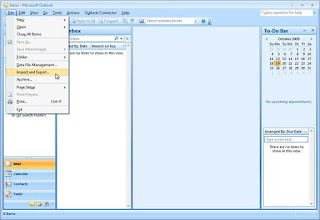
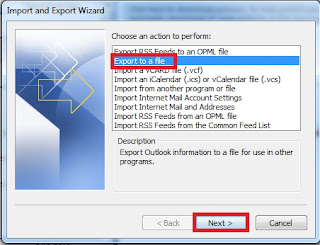
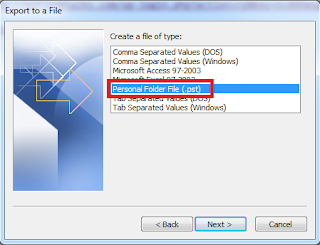








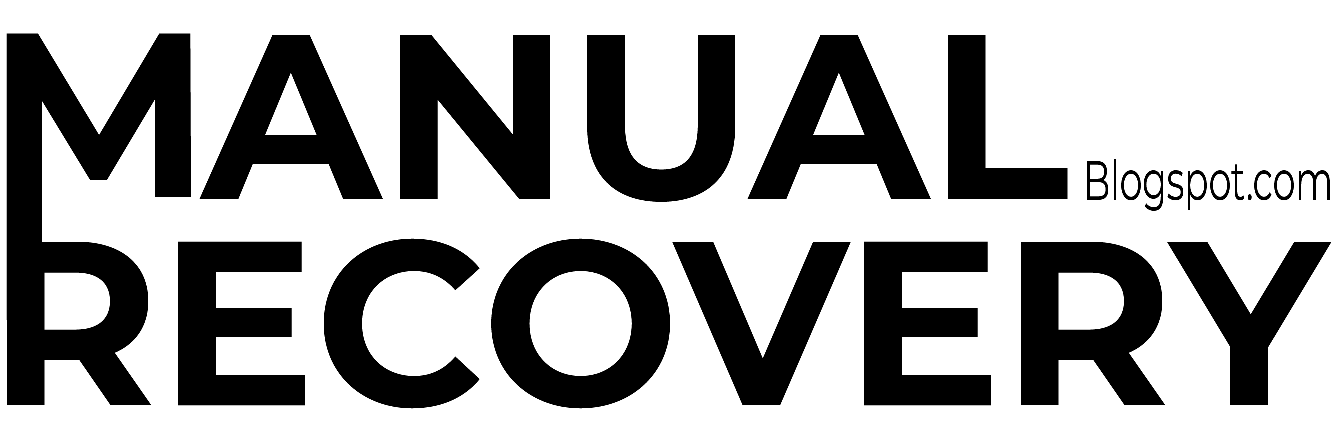


0 Comments